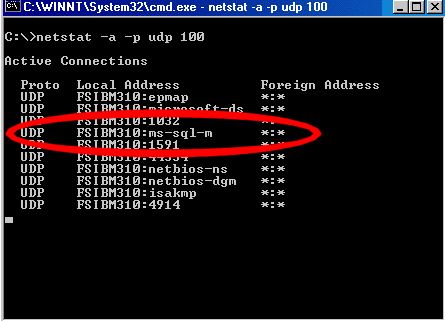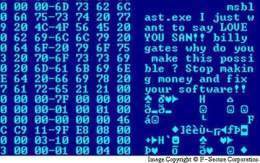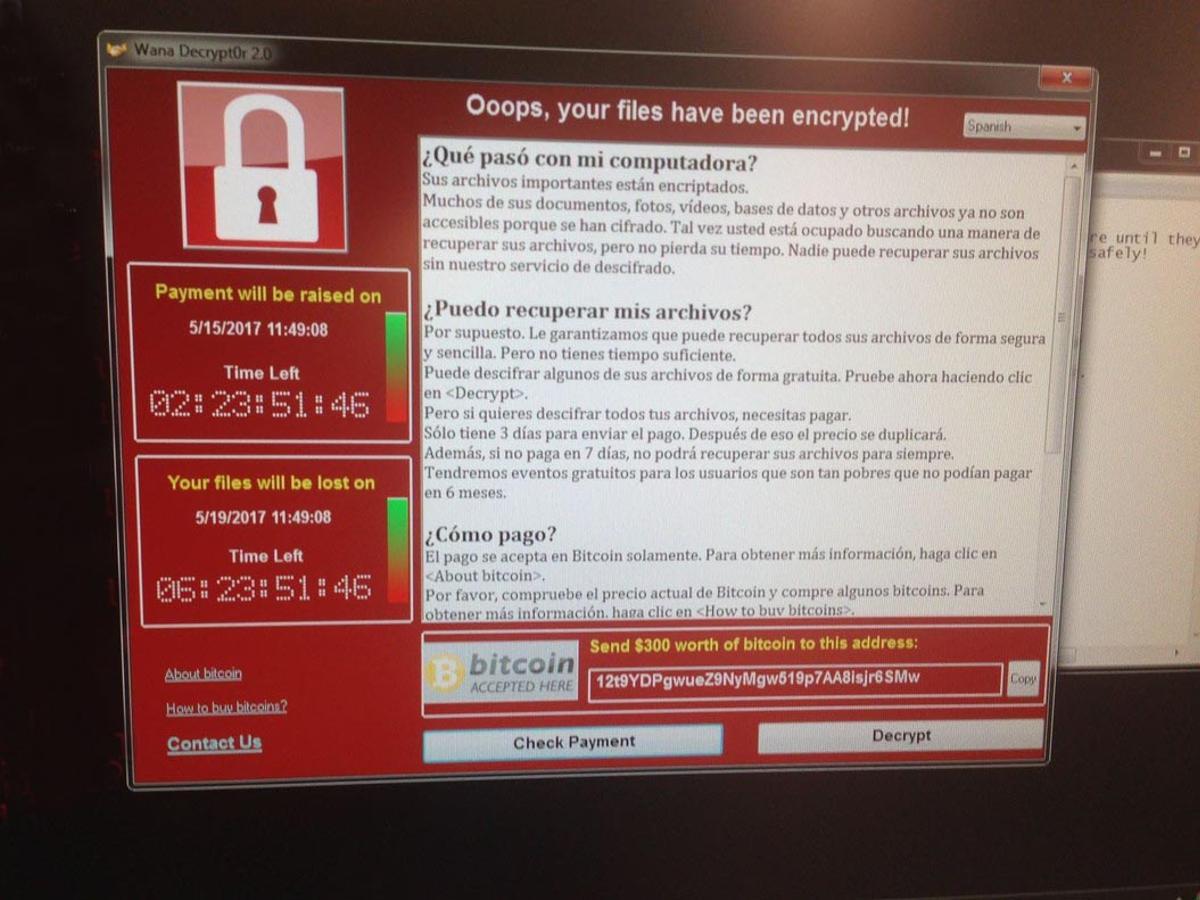TOP 8 DEADLIEST COMPUTER VIRUSES IN HISTORY (TIME LINE)

Since the appearance of the first computers for the home, we have had to face the threat of the most dangerous computer viruses. Therefore, understanding how they work and which are the most dangerous is the first step to reduce the cyber risk that devices must constantly face.
The first computer virus is believed to have appeared in 1972 and was called Creeper. Also, along with that first virus, the first antivirus, called Reaper, was also designed. Computer viruses became more complex, and over time they became more risky for the proper functioning of computers and dangerous for the privacy of user data.
What are the main types of most dangerous computer viruses?
Although it is difficult to make a strict classification, because there are many types of viruses, here are some of the most common types.
TIMELINE
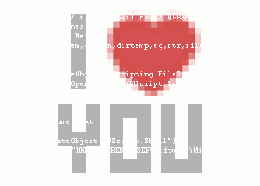
COMPUTING
HISTORY OF WINDOWS
What is Windows?
Windows is an operating system developed by the Microsoft company. It consists of software made up of a set of programs that allow you to manage and control the operation of the parts of a computer, such as memory, storage disk and peripheral devices, and the execution of other programs and applications.
The software is activated by turning on the hardware, that is, a computer or device. Once logged in, the user can perform multiple tasks and actions on the computer through the operating system, such as managing different programs or installing new devices.
The word Windows, which comes from English and means windows, refers to the structure of the software that allows you to view multiple contents (such as programs and files) organized in different compartments or windows.
The fact of organizing the contents in different windows allows the user to view them simultaneously, either in mosaic format, minimized or superimposed. In other words, the windows interface allows you to see and execute several actions at the same time, such as a data processor (Word file), a video player or a graphics editor, among many others.
windows history
In 1975 Bill Gates and Paul Allen founded the Microsoft company in the United States, with the aim of developing and marketing programs to run the Altair 8800, a microcomputer designed in 1974. Gates and Allen developed the first programming language for Altair Basic.
In 1979 Microsoft released the first operating system called Xenix to the public, which is now obsolete. In 1981 he created a new operating system that allowed him to achieve success, the DOS (from the acronym in English Disk Operating System which means disk operating system).
In 1985 the first version of the currently known Windows operating system was released. Some time later, in 1989, another product appeared that is also still valid today and that works together with the Windows interface: the Microsoft Office software package, which consists of a set of integrated applications, such as Microsoft Word or Microsoft Excel. .
In 1990 Microsoft released Windows 3.0, a new version of the operating system. As he developed improved versions, he changed the corresponding number in the name. However, in 1995 it released Windows 95 which offered a completely new interface with an improved file explorer, quick access start menu and better hardware compatibility among other benefits.
As of 2012, the Windows 8 operating system was launched with a new image design that was more interactive and that allowed it to be executed through touch screens. It was a version of the software designed to be run from other devices, such as mobile phones or tablets, and to coexist with the rise of the Internet and social networks.
Windows features
Windows has evolved remarkably over the years, however, it maintains characteristics that identify it and highlight its personality. Among the main ones are:
The desk. It consists of the background of the monitor screen that is the base on which the user can run the operating system, programs and applications.
The icons. They consist of small symbolic images of direct access to programs, files or folders, which are located on the desktop. The type of icon and its location can be customized by the user.
The task bar. It consists of a bar located at the bottom of the desktop that allows you to view, through icons, the programs, files or folders that are active, in order to select them quickly.
Start button. It consists of an access to the main drop-down menu. The button is located at the bottom of the task bar.
The menu. It consists of a panel or drop-down list that can be displayed or hidden from the start button. It offers direct access to programs, files, and certain computer functions (such as computer or device maintenance).
OPERATY SYSTEMS
OPERATY SYSTEMS
An operating system is a set of programs that allows us to manage the memory, disk, information storage media and the different peripherals or resources of our computer, such as the keyboard, the mouse, the printer, the network card, among others.
Peripherals use a driver or controller and are developed by the manufacturers of each computer. There are different operating systems such as Windows, Linux, MAS OS, in their different versions. Phones and tablets also have an operating system.
In the tasks that the system performs in particular, it is responsible for managing the memory of our system and the load of the different programs, for this each program has a priority or hierarchy and depends on it the operation with the resources of our system . longer than a lower priority program.
The operating system is also responsible for running processes. We call the loading of our program into memory a process, if it is not loaded into memory our program “ust doesn't run.
FUNCTIONS OF AN OPERATING SYSTEMS
The operating system is the core of a computer: without this complex software, all other programs cannot function. The tasks that he is in charge of are the most diverse. Some run completely in the background, and many occur in parallel.
Hardware management
This function, one of the most important of the operating system, usually remains in the background, that is, it is hidden from the user. The program manages all the hardware, both input and output. To do this, it uses drivers provided by hardware manufacturers, which are used to receive and forward commands from devices, as well as to transfer its own commands to the hardware. This is how the keyboard, mouse, screen, hard drive, graphics card, and all the other components of a computer work.
Software management
Usually, when you download a program from the Internet, you can choose between several versions for different operating systems on the download page, which shows how the programming of the applications is related to the specifications of the operating system. Computer base systems have interfaces that regulate communication with all applications. In this way, it is possible to assign them memory, allow them to use the processor's resources or execute the actions carried out with the keyboard and the mouse.
File management
If you have written a document, you can print it (for which the program passes the order to the operating system, which in turn passes it to the printer) or you can save it as a file in a folder. The fact of being able to work with a folder structure is only possible thanks to the operating system, since that order does not exist on the hard drive itself.
Rights Management
In certain situations, for example, in the business environment, several people work with the same device. However, not all of them should be able to configure the system. Therefore, modern operating systems allow you to create different users and grant them rights individually. In addition, each account can be protected with a password.
STRUCTURE OF AN OPERATING SYSTEM
The operating system mediates between the hardware and the rest of the software. For the management procedures to work, the operating system has a slightly different structure than most programs. We could say that it is made up of different layers. The core, its most important element, is in the bottom layer, the one farthest from the user interface. Therefore, this program is also loaded first. The kernel is the interface that is in direct contact with the hardware, starting it and transmitting the commands of the programs that are executed.
DIFFERENT OPERATING SYSTEMS
Operating systems can be classified from different points of view. For example, there is an obvious distinction between operating systems for mobile devices and those for desktop and laptop computers. On the other hand, they can also be classified on the basis of the underlying software: a distinction is usually made between Unix-based systems (such as macOS and Linux) and VMS-like operating systems, such as the latest versions of Windows. Earlier versions of Windows are based on DOS. In addition, there are operating systems designed especially for servers. The best known and most widespread operating systems are Windows, macOS, iOS, Android and the various Linux distributions.
Windows
It is probably the most famous operating system on the market and, at over thirty years old, one of the oldest: surely almost everyone has worked with a Windows computer, mainly due to the fact that many of the computers that are market already have the Microsoft product installed. At regular intervals, a new version of this operating system is released. The most current is Windows 10 and, despite what it may seem, it is not the tenth, because the count has been changing over and over again.
MACOS
The computer company Apple also released its first operating system at the same time as Microsoft. Back then, the operating system for the Macintosh series was known simply as System, and from the beginning, it was famous for its graphical user interface. Over time, Apple began marketing the System software under the name of Mac OS X and later called it macOS – adapting it to the nomenclature of iOS, its mobile operating system. One of the special features of macOS is that it is used almost exclusively on Apple hardware.
Linux
The best known alternative to the two great products from Microsoft and Apple is Linux. Although many users have never used this operating system, most have heard of it and have mistakenly labeled it as a more complicated equivalent of Windows. In fact, Linux itself is just the kernel, which is integrated into different distributions. Among the best known are Ubuntu, Debian, openSUSE, Fedora or CentOS.
Android
The other player in the mobile operating system sector is Android, a product developed above all by Google. It is taking a completely different path than Apple, its main competitor. Android is available as free software and therefore offers many customization options and is not limited to a single device manufacturer. Almost all non-Apple smartphones have Android installed today.